Submitted scripts and programs
Forum rules
Your own work only.
-
machinebacon
- Baconator
- Posts: 10253
- Joined: Thu Sep 16, 2010 11:03 am
- Location: Pfälzerwald
-
Contact:
Unread post
by machinebacon » Wed Apr 15, 2015 9:36 am
It's a frontend for apt-get autoremove --purge using dialog
Careful, it bites. Remove the -y option if you want a safety net.
Code: Select all
#!/bin/bash
. /usr/share/doc/dialog/examples/setup-vars
. /usr/share/doc/dialog/examples/setup-tempfile
dpkg --get-selections | awk -F ' ' '{ print $1 }' > ~/.pkglist
ar=()
while read n s ; do
ar+=($n "$s" "\n")
done < ~/.pkglist
dialog --clear --backtitle "Remove Packages" --checklist "Select packages to remove" 26 45 30 "${ar[@]}" 2> $tempfile
retval=$?
case $retval in
$DIALOG_CANCEL)
rm ~/.pkglist &>/dev/null
reset
clear
exit 0;;
esac
sudo apt-get -y autoremove --purge `cat $tempfile`
rm ~/.pkglist &>/dev/null
-
Attachments
-
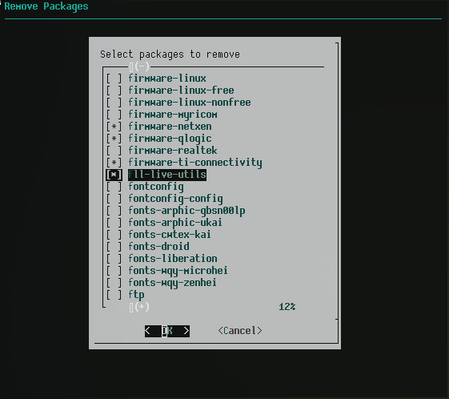
..gnutella..
-
GekkoP
- Emacs Sancho Panza
- Posts: 5878
- Joined: Tue Sep 03, 2013 7:05 am
Unread post
by GekkoP » Wed Apr 15, 2015 9:50 am
This is like the evil version of my frenchmaid! Cool.
-
machinebacon
- Baconator
- Posts: 10253
- Joined: Thu Sep 16, 2010 11:03 am
- Location: Pfälzerwald
-
Contact:
Unread post
by machinebacon » Wed Apr 15, 2015 9:58 am
Frenchmaid in stilettos and strap-on :D
..gnutella..
-
machinebacon
- Baconator
- Posts: 10253
- Joined: Thu Sep 16, 2010 11:03 am
- Location: Pfälzerwald
-
Contact:
Unread post
by machinebacon » Thu Apr 16, 2015 9:43 am
This version lets you enter a string and then shows the installed packages containing said string.
Code: Select all
#!/bin/bash
. /usr/share/doc/dialog/examples/setup-vars
. /usr/share/doc/dialog/examples/setup-tempfile
dpkg --get-selections | awk -F ' ' '{ print $1 }' > ~/.pkglist1
ar=()
while read n s ; do
ar+=($n "$s" "\n")
done < ~/.pkglist1
dialog --clear --title "Package search" --inputbox "Enter the string to grep all installed packages for" 0 0 2> $tempfile
retval=$?
grep `cat $tempfile` ~/.pkglist1 > ~/.pkglist2
while read n s ; do
arr+=($n "$s" "\n")
done < ~/.pkglist2
dialog --clear --backtitle "Remove Packages" --checklist "Select packages to remove" 26 45 30 "${arr[@]}" 2> $tempfile
retval=$?
case $retval in
$DIALOG_CANCEL)
rm ~/.pkglist* &>/dev/null
reset
clear
exit 0;;
esac
sudo apt-get -y autoremove --purge `cat $tempfile`
rm ~/.pkglist* &>/dev/null
..gnutella..