dkeg how do you master i3 so? me needs tutelage... 8)
Mixed bag
Forum rules
Post your scrot in the appropriate section. If the section does not exist yet - open a new thread ;)
Post your scrot in the appropriate section. If the section does not exist yet - open a new thread ;)
- wuxmedia
- Grasshopper
- Posts: 6454
- Joined: Wed Oct 17, 2012 11:32 am
- Location: Back in Blighty
- Contact:
Re: Screenshots
nice scrots everyone - I haven't changed much, nearly doing some actual work on the computer!
dkeg how do you master i3 so? me needs tutelage... 8)

dkeg how do you master i3 so? me needs tutelage... 8)
Re: Screenshots
'Elitist', new install on my netbook
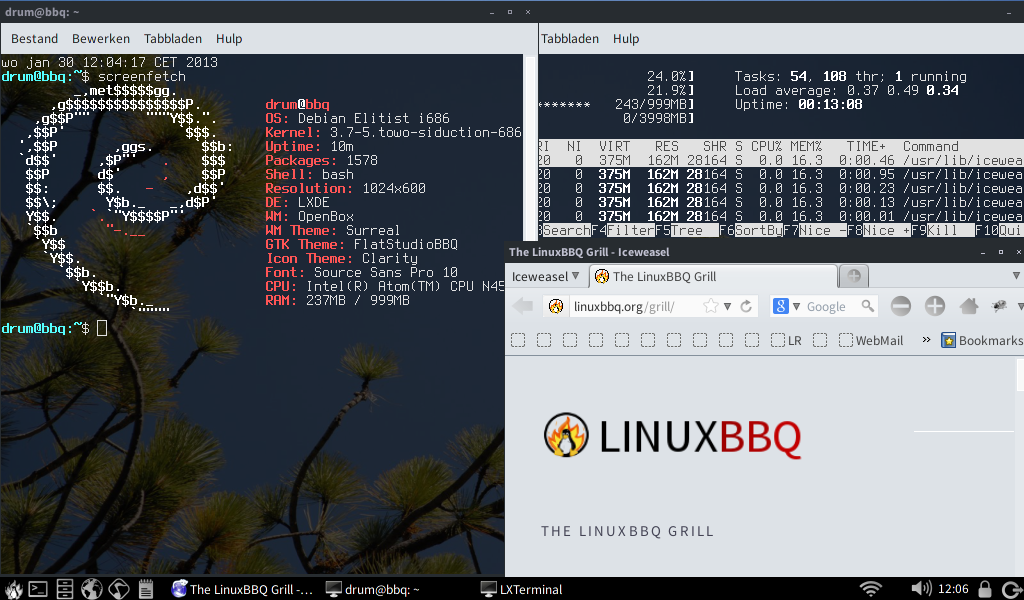
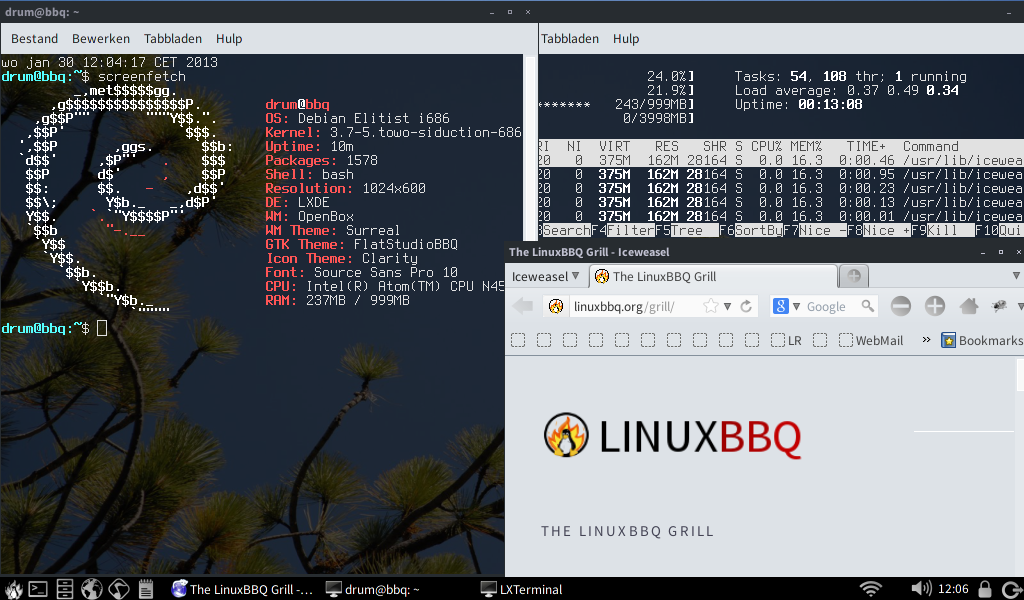
Re: Screenshots
@wux, I've updated the wiki and try to with anything new I've learned. Let me know what I might be able to help with. Looks to me like you're quite versed with i3. Nice scrot
Work hard; Complain less
Re: Screenshots
Thanks for the nice screenshots.
In my case I always use elitist theme. No time or no knowledge to
modify.
@MachineBacon : I noticed on the screenshot of Drum (and on my desktop) that
bbq-appindicator has no icon in the notification zone but it is into.
I know (with google) that it is normal for a bash script (zenity or alltray can help).
@dkeg: are you using Sublime Text 2 ? For i3, since it is possible to have floating windows
for Iceweasel, if I have 2 or more Iceweasel windows on one workspace do you know if it is possible to have ALt-Tab similar so that you have true focus (focus + foreground) ?
O.G.
In my case I always use elitist theme. No time or no knowledge to
modify.
@MachineBacon : I noticed on the screenshot of Drum (and on my desktop) that
bbq-appindicator has no icon in the notification zone but it is into.
I know (with google) that it is normal for a bash script (zenity or alltray can help).
@dkeg: are you using Sublime Text 2 ? For i3, since it is possible to have floating windows
for Iceweasel, if I have 2 or more Iceweasel windows on one workspace do you know if it is possible to have ALt-Tab similar so that you have true focus (focus + foreground) ?
O.G.
- wuxmedia
- Grasshopper
- Posts: 6454
- Joined: Wed Oct 17, 2012 11:32 am
- Location: Back in Blighty
- Contact:
Re: Screenshots
^^ cheers - will check it out, it seems mostly leg work with xprop to get those windows behaving right.
I found out by i3 habit/accident that alt-1 to 0 changes tabs in iceweasel, might change to win key for a mod.
@o.g for i3 you can change the keys to be pretty much what you want. by default alt-tab does nothing (at least on BBQ-threesome) focus is by mouse or alt -cursor keys (or vim style jkl;) moving windows around is a bit odd at first, by default alt-shift (number) moves window to that workspace. alt-shift cursor keys move windows around on workspace. if i'm reading you right you can also alt-f for fullscreen on any focused (by mouse hover or keys) window.
this is why i'm digging i3 - stuffing loads of term windows is how i like to work, but a clear workspace for browsing, need to read a snippet of text - alt-shift into the term stack (or float it) then chuck it back to another workspace after.
I found out by i3 habit/accident that alt-1 to 0 changes tabs in iceweasel, might change to win key for a mod.
@o.g for i3 you can change the keys to be pretty much what you want. by default alt-tab does nothing (at least on BBQ-threesome) focus is by mouse or alt -cursor keys (or vim style jkl;) moving windows around is a bit odd at first, by default alt-shift (number) moves window to that workspace. alt-shift cursor keys move windows around on workspace. if i'm reading you right you can also alt-f for fullscreen on any focused (by mouse hover or keys) window.
this is why i'm digging i3 - stuffing loads of term windows is how i like to work, but a clear workspace for browsing, need to read a snippet of text - alt-shift into the term stack (or float it) then chuck it back to another workspace after.
Re: Screenshots
I do use ST2, but its not open in any of my scrots.o.g. wrote: @dkeg: are you using Sublime Text 2 ? For i3, since it is possible to have floating windows
for Iceweasel, if I have 2 or more Iceweasel windows on one workspace do you know if it is possible to have ALt-Tab similar so that you have true focus (focus + foreground) ?
O.G.
First question, why 2 separate iceweasel windows. If it were me I'd just tab it or if completely necessary to have both , I'd tile it, or each on a diff workspace. I only float for certain apps, and my web browser is not one of them. Like wux says, there are ways to make it probably work, although, I haven't tried. Maybe try this
Code: Select all
bindsym $MOD+Tab focus right
bindsym $MOD+Shift+Tab focus left
EDIT: I'm home now and am testing. So I am finding that just using
Code: Select all
bindsym $MOD+Tab focus rightCode: Select all
$MOD+j or ;As far as foreground, not sure yet, not sure if can be done. I'll check around.
Last edited by dkeg on Thu Jan 31, 2013 3:00 am, edited 2 times in total.
Work hard; Complain less
Re: Screenshots
Hey machinebacon, "Grumbltoe" is really a nice name.... but you know, real Grumbls use 64 Bit... :-)
Nice screenshots everyone!
Servus
Ralf
Nice screenshots everyone!
Servus
Ralf
Genieße das Leben beständig, denn du bist länger tot als lebendig!
-
machinebacon
- Baconator
- Posts: 10253
- Joined: Thu Sep 16, 2010 11:03 am
- Location: Pfälzerwald
- Contact:
Re: Screenshots
ralf, there will be a 64 version just for you ;) cameltoe will be a new base, very probably using wheezy. the spin above is on ubuntu but it weighs too heavy.
..gnutella..
Re: Screenshots
@wuxmedia and dkeg. Thanks for i3 tips. I read also some documentation, but for focus+foreground it is not clear.
But awesome wm does.
@dkeg. For ST2, it is your i3 config (on one scrot) which indicates that you are using ST2 !
O.G.
But awesome wm does.
@dkeg. For ST2, it is your i3 config (on one scrot) which indicates that you are using ST2 !
O.G.
- ivanovnegro
- Minister of Truth
- Posts: 5449
- Joined: Wed Oct 17, 2012 11:12 pm
Re: Screenshots
^ Maybe it was just vim with fancy colors? :)
Re: Screenshots
@machinebacon: a 64 version just for me is too much honor... ;-)
But it would be very appreciated of course... Wheezy as a base is perfectly ok for me, I'm also using crunchbang - in fact, I only found LinuxBBQ through the crunchbang forums.
By the way, today I got myself a new laptop, and guess what - my own roasted "Trollinger 64 Grumbl Edition" booted from the USB stick without a hitch, recognized the graphics card and activated the wlan card - this is perfect guys! Thanks a lot for the BBQ! :-)
And what do you mean with "weighs too much"? I now have 16 GB of RAM, so no problem here :-)
Servus
Ralf (eagerly awaiting the wheezy based Cameltoe64)
But it would be very appreciated of course... Wheezy as a base is perfectly ok for me, I'm also using crunchbang - in fact, I only found LinuxBBQ through the crunchbang forums.
By the way, today I got myself a new laptop, and guess what - my own roasted "Trollinger 64 Grumbl Edition" booted from the USB stick without a hitch, recognized the graphics card and activated the wlan card - this is perfect guys! Thanks a lot for the BBQ! :-)
And what do you mean with "weighs too much"? I now have 16 GB of RAM, so no problem here :-)
Servus
Ralf (eagerly awaiting the wheezy based Cameltoe64)
Genieße das Leben beständig, denn du bist länger tot als lebendig!
Re: Screenshots
Genieße das Leben beständig, denn du bist länger tot als lebendig!
- wuxmedia
- Grasshopper
- Posts: 6454
- Joined: Wed Oct 17, 2012 11:32 am
- Location: Back in Blighty
- Contact:
Re: Screenshots
@ og, do you mean the colours of focused and so on?
i have no idea, for me when the window is focused, it can be typed in.. other wise, not active. i set the colours but i have yet to see them, in action.
anyway a week now and not a hitch, no leaked memory and multiple terms open... kids tv even !
wife just moaned about how the XP machine is unresponsive and slow, hahah, so she prefers an old 800mhz/512k laptop with chorizoBBQ running. rather than a 2600AMD, 2ghz/1Gb box. when you're ready for linux dear, just let me know. 8) the USB stick is ready....
oh yeah, me sort of working;

i have no idea, for me when the window is focused, it can be typed in.. other wise, not active. i set the colours but i have yet to see them, in action.
anyway a week now and not a hitch, no leaked memory and multiple terms open... kids tv even !
wife just moaned about how the XP machine is unresponsive and slow, hahah, so she prefers an old 800mhz/512k laptop with chorizoBBQ running. rather than a 2600AMD, 2ghz/1Gb box. when you're ready for linux dear, just let me know. 8) the USB stick is ready....
oh yeah, me sort of working;
Re: Screenshots
@wux. thanks again. Awesome wm has such focus+foreground cycle functionality. Only useful with 2 or more
iceweasel windows and it is not in the spirit of tiling wm.
From now on I'm using standard elitist openbox+lxde. When I have time I switch on simple Openbox
(à-la-semplice or à-la-crunchbang) or Awesome wm.
O.G.
iceweasel windows and it is not in the spirit of tiling wm.
From now on I'm using standard elitist openbox+lxde. When I have time I switch on simple Openbox
(à-la-semplice or à-la-crunchbang) or Awesome wm.
O.G.
Re: Screenshots
latest and greatest...well for me at least...and at least for today. Not like I ever sway very far, just little tweaks here and there.
http://postimage.org/image/4gigeo7en/]
[edit]
Back to some normalcy...

http://postimage.org/image/4gigeo7en/]

[edit]
Back to some normalcy...

Work hard; Complain less

