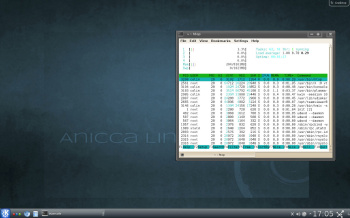Dark64 - Dark32 and Bakewell - which one to install first.... well, second really Darkside64 was here once.
I think the next install will be Bakewell for two reasons:
1. Bakewell: amd64, no DM, no GTK3, minimal
- - while it is 64bit, there is no gtk3 and minimal. Now that MB how to get a list of gtk2 apps I want to "Sector11-ize" it and see what I van do.
2. Darkside64 was already here ... it might make it back someday.
Won't be able to update|dist-upgrade 'bakewell' right away but I can play with it. Make a couple of tweaks I have in mind. I wonder how well 'jed edit' and I will get along. :D
Thanks for the spins. Sometime over the weekend I'll post a "Bakewell - First Impressions" - a noobs point of view.