Page 20 of 20
Re: Xresources/Xdefaults colors
Posted: Sat Nov 12, 2016 11:31 pm
by machinebacon
Code: Select all
! tafel
*.foreground: #a4bcc2
*.background: #141e17
*.cursorColor: #a4bcc2
! black
*.color0: #0b0b0b
*.color8: #373836
! red
*.color1: #242424
*.color9: #4a4d48
! green
*.color2: #303030
*.color10: #62675e
! yellow
*.color3: #434343
*.color11: #717171
! blue
*.color4: #182825
*.color12: #939a8e
! magenta
*.color5: #6a6a6a
*.color13: #a9b4a3
! cyan
*.color6: #767a75
*.color14: #c5ccc1
! white
*.color7: #959595
*.color15: #e9e9e9
Re: Xresources/Xdefaults colors
Posted: Mon Nov 14, 2016 8:50 am
by Snap
Cool one. borrowing it. Thanks.
Re: Xresources/Xdefaults colors
Posted: Tue Nov 15, 2016 8:56 am
by machinebacon
paletterx'ed from
https://upload.wikimedia.org/wikipedia/ ... _Voice.jpg
it works perfectly well without fine-tuning, here it is:
Code: Select all
*color0: #0E0619
*color1: #130D24
*color2: #291630
*color3: #2D0915
*color4: #372333
*color5: #4F3541
*color6: #5A241D
*color7: #6D5351
*color8: #864B29
*color9: #877586
*color10: #8E7164
*color11: #A28A77
*color12: #B39E8E
*color13: #C48F69
*color14: #C8B4A3
*color15: #DAC9BA
Re: Xresources/Xdefaults colors
Posted: Sun Jan 01, 2017 11:24 pm
by dkeg
New pushes ... most of below are new. Others were updated, but generally, the whole lot was slightly updated.
check them all out at --
https://github.com/dkeg/crayolo
tealights

- tealights.png (1.46 KiB) Viewed 16262 times
view

- view.png (1.59 KiB) Viewed 16262 times
soundwave

- soundwave.png (1.53 KiB) Viewed 16262 times
link

- link.png (1.52 KiB) Viewed 16262 times
kit
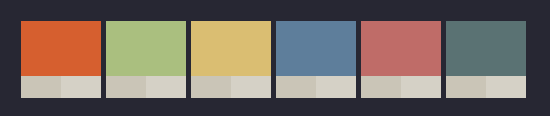
- kit.png (1.52 KiB) Viewed 16262 times
traffic
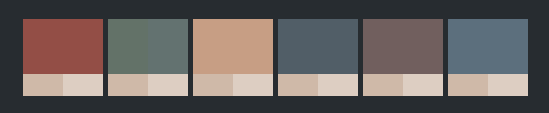
- traffic.png (1.51 KiB) Viewed 16262 times
blumune
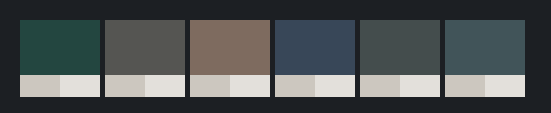
- blumune.png (1.43 KiB) Viewed 16262 times
blend
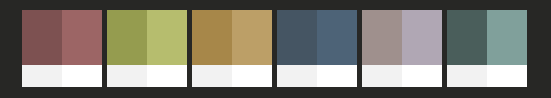
- blend.png (1.31 KiB) Viewed 16262 times
prevail (old, updated)

- prevail.png (1.38 KiB) Viewed 16262 times
raild

- raild.png (1.47 KiB) Viewed 16262 times
coco (old, updated)
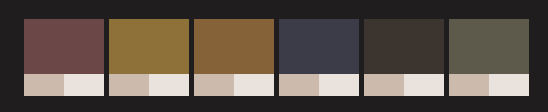
- coco.png (1.4 KiB) Viewed 16262 times
owl

- owl.png (1.34 KiB) Viewed 16262 times
Re: Xresources/Xdefaults colors
Posted: Mon Jan 02, 2017 4:46 pm
by ChefIronBelly
Thank You and will clone now :)
Re: Xresources/Xdefaults colors
Posted: Mon Jan 02, 2017 7:27 pm
by franksinistra
Prevail, Traffic, and Tealights are my favorite.
Re: Xresources/Xdefaults colors
Posted: Mon Jan 02, 2017 8:56 pm
by wuxmedia
veery nice dkeg.
I love the HMV colours MB !
Re: Xresources/Xdefaults colors
Posted: Tue Jan 03, 2017 5:01 am
by dkeg
Thank you, glad you like them. Your usage of them is my reward
Re: Xresources/Xdefaults colors
Posted: Sun Jan 15, 2017 7:30 pm
by zakfrom303
awesome colors, I like soundwave.
Re: Xresources/Xdefaults colors
Posted: Sun Jan 15, 2017 8:29 pm
by dkeg
Cool, thanks zak. Enjoy.
Re: Xresources/Xdefaults colors
Posted: Thu Mar 23, 2017 6:22 am
by machinebacon
So here is the original CPC color theme. Well, at least the one that comes with BASIC 1.x
Usually, the CPC only sets the foreground, cursor and background colors, depending on video mode (modes 0 1 2) you had different palettes and maximum colors to choose from. There were 27 colors in the palette, all a mix of 00s 80s and FFs. In BASIC you would assign a color (0-27) to a pen or the paper (depending on video mode), these are the INK/PEN/PAPER commands.
Okay, never mind. To reduce the overlap of background and *color4/*color12 I use the toned-down *background 000080 and you have two options for color12
Set your *background to #0000FF or #000080 and your font size to something around 15 with a serifed mono font (the "clean" fonts look excellent). Urxvt users can add the *Rxvt.internalBorder to emulate the CPC's border (on CPC's the border was controlled with *color17, I haven't tried to get a similar effect). Everything else is pretty much Xresources defaults.
Code: Select all
*foreground: #FFFF00
*background: #000080
*cursorColor: #FFFF00
! black
*color0: #000000
*color8: #000000
! red
*color1: #800000
*color9: #FF0000
! green
*color2: #008000
*color10: #00FF00
! yellow
*color3: #FF8000
*color11: #FFFF00
! blue
*color4: #0000FF
! pastel
!*color12: #0080FF
! sky blue
*color12: #8080FF
! magenta
*color5: #800080
*color13: #FF00FF
! cyan
*color6: #008080
*color14: #00FFFF
! white
*color7: #FFFF80
*color15: #FFFFFF
Re: Xresources/Xdefaults colors
Posted: Thu Apr 20, 2017 4:06 am
by machinebacon
Code: Select all
!!! machinebacon 2017
!!! washington !!!
*background: #0a0a0a
*foreground: #ffffff
!black
*color0: #4a4a4a
*color8: #4a4a4a
!red
*color1: #ff4a4a
*color9: #ff4a4a
!green
*color2: #4aff4a
*color10: #4aff4a
!yellow
*color3: #ffff4a
*color11: #ffff4a
!blue
*color4: #4a4aff
*color12: #4a4aff
!magenta
*color5: #ff4aff
*color13: #ff4aff
!cyan
*color6: #4affff
*color14: #4affff
!white
*color7: #ffffff
*color15: #ffffff
and for the TTY
Code: Select all
#!/bin/bash
# washington
echo -en "\e]P00a0a0a"
echo -en "\e]P84a4a4a"
echo -en "\e]P1ff4a4a"
echo -en "\e]P9ff4a4a"
echo -en "\e]P24aff4a"
echo -en "\e]PA4aff4a"
echo -en "\e]P3ffff4a"
echo -en "\e]PBffff4a"
echo -en "\e]P44a4aff"
echo -en "\e]PC4a4aff"
echo -en "\e]P5ff4aff"
echo -en "\e]PDff4aff"
echo -en "\e]P64affff"
echo -en "\e]PE4affff"
echo -en "\e]P7ffffff"
echo -en "\e]PFffffff"
Re: Xresources/Xdefaults colors
Posted: Fri Apr 20, 2018 8:24 pm
by wuxmedia
https://terminal.sexy/ probably been posted before, the randomiser is very good.
Re: Xresources/Xdefaults colors
Posted: Mon Sep 10, 2018 8:57 am
by wuxmedia
https://xcolors.herokuapp.com/ is where xcolors.net is now - if anyone was wondering.
Re: Xresources/Xdefaults colors
Posted: Tue Apr 23, 2019 8:47 am
by wuxmedia
also, as a lot of people are using like 'proper' term emulators these days I thought this might be a nice quick(ish) way to get some sick themes onto your gnome/xfce4/pantheon terminal:
http://mayccoll.github.io/Gogh/#0
once you pipe that script (have a look at the script before piping to bash kids!) it presents you with a huge list, best to look on the above site for the theme you want and then enter the number listed next to the name on the script, should install (and optionally switch) to the new theme.