Getting started with n00b ki11ah
Forum rules
We don't support installations in VirtualBox, VMWare, qemu or others. We ignore posts about WINE, PlayOnLinux, Steam and Skype. We don't support btrfs, lvm, UEFI, side-by-side installations with GPT or dualboot with anything newer than Windows XP.
Google your problem first. Check the Wiki. Read the existing threads. It's okay to "hijack" an existing thread, yes! If your problem is not yet covered, open a new thread. To get the quickest possible help, mention the exact release codename in your post (uname -a is a good idea, too). Due to the lack of crystal balls, attach the output of lspci -nnk if you encounter hardware problems.
We don't support installations in VirtualBox, VMWare, qemu or others. We ignore posts about WINE, PlayOnLinux, Steam and Skype. We don't support btrfs, lvm, UEFI, side-by-side installations with GPT or dualboot with anything newer than Windows XP.
Google your problem first. Check the Wiki. Read the existing threads. It's okay to "hijack" an existing thread, yes! If your problem is not yet covered, open a new thread. To get the quickest possible help, mention the exact release codename in your post (uname -a is a good idea, too). Due to the lack of crystal balls, attach the output of lspci -nnk if you encounter hardware problems.
-
machinebacon
- Baconator
- Posts: 10253
- Joined: Thu Sep 16, 2010 11:03 am
- Location: Pfälzerwald
- Contact:
Re: Getting started with n00b ki11ah
Hello Sir,
really an epic beard :D
Sorry for the tmux confusion, we had a long discussion about this ctrl-b/ctrl-a thing - in the first releases it was without tmux.conf, and people complained that ctrl-b is awkward. now it is changed, and ... still can't please 100 of 100 users. That will be a life-long failure of mine :)
Have fun with no-GTK openbox - you can basically build a full qt4-system on it.
really an epic beard :D
Sorry for the tmux confusion, we had a long discussion about this ctrl-b/ctrl-a thing - in the first releases it was without tmux.conf, and people complained that ctrl-b is awkward. now it is changed, and ... still can't please 100 of 100 users. That will be a life-long failure of mine :)
Have fun with no-GTK openbox - you can basically build a full qt4-system on it.
..gnutella..
-
machinebacon
- Baconator
- Posts: 10253
- Joined: Thu Sep 16, 2010 11:03 am
- Location: Pfälzerwald
- Contact:
Re: Getting started with n00b ki11ah
By the way, you might add 'byobu' on top of tmux (very light little package), then you can have an independent solution ( a kind of wrapper ) around both tmux and GNU screen
..gnutella..
Re: Getting started with n00b ki11ah
If it makes you feel any better, been using c-c since before your troubles, but if it makes you feel better I'll use c-b, wait, c-a, aw, nevermind, I'll stick with c-c :)machinebacon wrote: Sorry for the tmux confusion, we had a long discussion about this ctrl-b/ctrl-a thing - in the first releases it was without tmux.conf, and people complained that ctrl-b is awkward. now it is changed, and ... still can't please 100 of 100 users. That will be a life-long failure of mine :)
Work hard; Complain less
-
machinebacon
- Baconator
- Posts: 10253
- Joined: Thu Sep 16, 2010 11:03 am
- Location: Pfälzerwald
- Contact:
Re: Getting started with n00b ki11ah
You know, the addition of "editor" under each user makes a lot more sense when people say things like "I use C^c". I was thinking "you can't do that, because w3m will commit the form and emacs will....blah blah blah,". So many things make more sense when you see the bigger picture.
Which, for the sake of "on-topicness" is the reason that I follow the screen key binds. They tend to get along with my editor.
...and really great beard Tim.
Which, for the sake of "on-topicness" is the reason that I follow the screen key binds. They tend to get along with my editor.
...and really great beard Tim.
-
machinebacon
- Baconator
- Posts: 10253
- Joined: Thu Sep 16, 2010 11:03 am
- Location: Pfälzerwald
- Contact:
- wuxmedia
- Grasshopper
- Posts: 6454
- Joined: Wed Oct 17, 2012 11:32 am
- Location: Back in Blighty
- Contact:
Re: Getting started with n00b ki11ah
I always thought c - a would interfere with 'go to start of line' in emacs and emacs style readline (and nano), but do it twice and it's OK.
byobu is nice, uses F keys which again, can be interfered with by various terms (xfceterm i'm looking at you)
byobu is nice, uses F keys which again, can be interfered with by various terms (xfceterm i'm looking at you)
Re: Getting started with n00b ki11ah
wow, great beard Tim, and thanks for showing your reallife face, always nice to get to know people around here a bit better, and a picture does just that :)
All statements are true in some sense, false in some sense, meaningless in some sense, true and false in some sense, true and meaningless in some sense, false and meaningless in some sense, and true and false and meaningless in some sense.
Re: Getting started with n00b ki11ah
Problem with noob killah on my system
One cpu goes into a loop - kworker thread taking 100%cpu - and shutting down does not work as a consequence of this. Hard reset is required.
Occurs when using openbox as a WM.
And it seems it is impossible to get a non-US keyboard in X. From the log it seems X reads the correct settings but does not activate them.
I suspect an xserver-xorg problem. Possibly kernel/xserver-xorg compatibilty problem.
Here is my system specs:.
One cpu goes into a loop - kworker thread taking 100%cpu - and shutting down does not work as a consequence of this. Hard reset is required.
Occurs when using openbox as a WM.
And it seems it is impossible to get a non-US keyboard in X. From the log it seems X reads the correct settings but does not activate them.
I suspect an xserver-xorg problem. Possibly kernel/xserver-xorg compatibilty problem.
Here is my system specs:
Code: Select all
System: Host: medion-vg10-jessie Kernel: 3.10-2-amd64 x86_64 (64 bit)
Desktop: Openbox 3.5.0 Distro: Debian GNU/Linux jessie/sid
Machine: Mobo: Medion model: P6634 version: 1.0 Bios: American Megatrends version: 301 date: 11/28/2012
CPU: Dual core Intel Core i3-2350M CPU (-HT-MCP-) cache: 3072 KB flags: (lm nx sse sse2 sse3 sse4_1 sse4_2 ssse3 vmx)
Clock Speeds: 1: 1219.00 MHz 2: 1150.00 MHz 3: 1265.00 MHz 4: 943.00 MHz
Graphics: Card-1: Intel 2nd Generation Core Processor Family Integrated Graphics Controller
Card-2: NVIDIA GF108M [GeForce GT 630M]
X.Org: 1.14.3 drivers: nouveau,intel (unloaded: fbdev,vesa) Resolution: [email protected], [email protected]
GLX Renderer: Mesa DRI Intel Sandybridge Mobile GLX Version: 3.0 Mesa 9.2.2
Audio: Card: Intel 6 Series/C200 Series Family High Definition Audio Controller driver: snd_hda_intel
Sound: Advanced Linux Sound Architecture ver: k3.10-2-amd64
Network: Card-1: Qualcomm Atheros AR8151 v2.0 Gigabit Ethernet driver: atl1c
IF: eth0 state: down mac: 38:60:77:e6:9e:ea
Card-2: Intel Centrino Wireless-N 1030 [Rainbow Peak] driver: iwlwifi
IF: wlan0 state: up mac: 4c:80:93:36:a5:74
Drives: HDD Total Size: 500.1GB (2.8% used) 1: id: /dev/sda model: ST9500325AS size: 500.1GB
Partition: ID: / size: 30G used: 12G (42%) fs: ext4 ID: swap-1 size: 6.29GB used: 0.00GB (0%) fs: swap
Sensors: System Temperatures: cpu: 65.0C mobo: N/A gpu: 65.0
Fan Speeds (in rpm): cpu: N/A
Info: Processes: 140 Uptime: 36 min Memory: 333.3/3877.3MB Client: Shell (bash) inxi: 1.9.14
Connected. Take this REPL, brother, and may it serve you well.
-
machinebacon
- Baconator
- Posts: 10253
- Joined: Thu Sep 16, 2010 11:03 am
- Location: Pfälzerwald
- Contact:
Re: Getting started with n00b ki11ah
xaos, the system specs are not taken from a running killah system, are they?
Can you do me a favour and go to tty2, pkill X, get another kernel (killah has the newest 3.12-0 from siduction) and see if the problem comes back?
Edit: the kernels past 3.9.-8 (IIRC) were problematic with network cards, and the kworker problem might be related to this - the last one I really liked was the 3.6 series, it is there in the repos)
Can you do me a favour and go to tty2, pkill X, get another kernel (killah has the newest 3.12-0 from siduction) and see if the problem comes back?
Edit: the kernels past 3.9.-8 (IIRC) were problematic with network cards, and the kworker problem might be related to this - the last one I really liked was the 3.6 series, it is there in the repos)
..gnutella..
Re: Getting started with n00b ki11ah
^ System specs were from a debian jessy.
Will try with another kernel.
Will try with another kernel.
Connected. Take this REPL, brother, and may it serve you well.
Re: Getting started with n00b ki11ah
^ The problem with the kworker thread hanging seems to be caused by the kernel. Reverting to an older kernel - see image - seems to have solved it. It did not occur after booting 4 times. With the newest kernel it happens not every time, but say in 50% of the cases.
The keyboard setting problem persists with the older kernel.

The keyboard setting problem persists with the older kernel.

Connected. Take this REPL, brother, and may it serve you well.
-
machinebacon
- Baconator
- Posts: 10253
- Joined: Thu Sep 16, 2010 11:03 am
- Location: Pfälzerwald
- Contact:
Re: Getting started with n00b ki11ah
Thank you xaos, this makes it easier for the future.
http://sudoremember.blogspot.com/2013/0 ... orker.html
Seems that there is something with the 3.x kernels and acpi, or the >3.9 kernels and network (maybe a module?)
If you have a lot of time :) can you run the newer kernel and check if
grep . -r /sys/firmware/acpi/interrupts
really shows a high value in one of the interrupts? It is not really important, I would just like to know, out of curiosity, if the problem is related to this, or the network module.
http://sudoremember.blogspot.com/2013/0 ... orker.html
Seems that there is something with the 3.x kernels and acpi, or the >3.9 kernels and network (maybe a module?)
If you have a lot of time :) can you run the newer kernel and check if
grep . -r /sys/firmware/acpi/interrupts
really shows a high value in one of the interrupts? It is not really important, I would just like to know, out of curiosity, if the problem is related to this, or the network module.
..gnutella..
- RandomCharacter
- Gangbanger
- Posts: 323
- Joined: Thu Aug 15, 2013 5:25 pm
Re: Getting started with n00b ki11ah
Again, thanks for the beard compliments, guys. It is the first time I have ever grown a beard and I am surprised at how well it is coming along. I started it in early August, so it's a little more than three months in the making.
Tim
Tim
-
machinebacon
- Baconator
- Posts: 10253
- Joined: Thu Sep 16, 2010 11:03 am
- Location: Pfälzerwald
- Contact:
Re: Getting started with n00b ki11ah
Wow, it looks like more than just three months - you have epic beard genes :D Really suits you perfectly, but now of course we all would be curious to see a photo of, say, late July :))
..gnutella..
- wuxmedia
- Grasshopper
- Posts: 6454
- Joined: Wed Oct 17, 2012 11:32 am
- Location: Back in Blighty
- Contact:
Re: Getting started with n00b ki11ah
three months? O-o
to grow that epic beard? If I get to three months of growth it looks like my face is poking out of a horse hair sofa.
just don't wear a red jacket trimmed with ermine 8)
(i'm just jealous)
to grow that epic beard? If I get to three months of growth it looks like my face is poking out of a horse hair sofa.
just don't wear a red jacket trimmed with ermine 8)
(i'm just jealous)
Re: Getting started with n00b ki11ah
And so am I! No beard, no mustache, nothing here. :(
Re: Getting started with n00b ki11ah
i just cut mine off last week, because it started to grow on me XD
All statements are true in some sense, false in some sense, meaningless in some sense, true and false in some sense, true and meaningless in some sense, false and meaningless in some sense, and true and false and meaningless in some sense.
- wuxmedia
- Grasshopper
- Posts: 6454
- Joined: Wed Oct 17, 2012 11:32 am
- Location: Back in Blighty
- Contact:
Re: Getting started with n00b ki11ah
weird, I shaved mine off this morning. Interview tomorrow.