Page 2 of 3
Re: 5 Questions or less ...
Posted: Fri Jan 16, 2015 7:48 am
by wuxmedia
Just to be an arse:
No latam.
So Sector - What actually made the keybd work?
just typing the command in right?
Re: 5 Questions or less ...
Posted: Fri Jan 16, 2015 8:35 am
by machinebacon
^ No latam? What if you press the key right of "l" (en_US has a ";" there)
Confused...
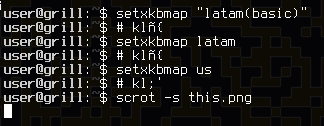
- this.png (7.75 KiB) Viewed 7512 times
Re: 5 Questions or less ...
Posted: Fri Jan 16, 2015 12:09 pm
by dkeg
workds fine on my end ...
Re: 5 Questions or less ...
Posted: Fri Jan 16, 2015 1:35 pm
by wuxmedia
oops.
Code: Select all
wux@chauvin:~$ setxkbmap latam
wux@chauvin:~$ klñ{
well that wasted everyone's time, sorry....
haven't had a thing like that from me in a good while... :$
Re: 5 Questions or less ...
Posted: Fri Jan 16, 2015 2:58 pm
by Sector11
dkeg wrote:Glad to see you rockin S11. Now rice that shit up sans conky and post it up!
Line these ...
http://postimg.org/image/yoxryods9/ and
http://postimg.org/image/ktzhg7jd5/
Settled on darktrans for now ... need to set time as well.
just haven't done it yet...
HotDog still has a lot of work to be done ... I'm tired of holding a magnifying glass to the screen so I can see things. :D But At lease I have a colour scheme I feel - somewhat - comfortable with at the moment.
{cough cough} por que sans conky? ;)
Re: 5 Questions or less ...
Posted: Fri Jan 16, 2015 3:03 pm
by Sector11
machinebacon wrote:Again back to the latam question. I would love to prove that it works
OK, did that this morning and the US keyboard messed me up ... no idea how to get out of a terminal in that situation.
http://postimg.org/image/dgk3h8zbd/
Re: 5 Questions or less ...
Posted: Fri Jan 16, 2015 3:09 pm
by Sector11
machinebacon wrote:Oh okay, if the terminal doesn't show special characters, it's just a matter of getting a good unicode font, for example. Let's tackle this tomorrow. It's a bonus, because it involves some .Xresources editing. Sleep well so long.
when I said it doesn't work in a terminal - I was in #! (added bold italics):
It works, but not in a terminal .. got some reason my terminal(s) have lost the ability to show ñ - but it does work in nano ... ?????
terminal and nano:
http://postimg.org/image/lw52l0csp/
Wait this is #! ... tomorrow I try in HDog ... off to bed soon.
It use to - something changed.
BTW, slept excellent - hope you did as well.
Re: 5 Questions or less ...
Posted: Fri Jan 16, 2015 3:19 pm
by Sector11
dkeg wrote:I was also thinking along those same lines. Tomorrow, post up your nanorc and .Xresource files.
WARNING: #! FILES ... everything works fine in HotDog
~/.nanorc
~/.Xresources
I have never changed those - I added monofur font to "terminator" a long time ago and special spanish characters dir work then. ie: ß ñ Ñ á ü
Like I said something changed (in #!) I should take this over there though. :)
?????????????????????? What happened to the code blocks? :(
OK, removed the code ... not for here for #! Sorry boss.
Re: 5 Questions or less ...
Posted: Fri Jan 16, 2015 3:22 pm
by wuxmedia
Excellent, no issues all around (ahem) :$
if ctrl-d doesn't get you out of a terminal (although possibly in that case just typing 'bash' can get it out) you can use whatever close window shortcut.
if that doesn't work, go to a TTY (ctrl + alt F3 or whatever) and kill the login or terminal program. although the console keybd might not work, then just reboot i guess :)
hang on, is this 2/5 questions?
^ yes you should :)
Re: 5 Questions or less ...
Posted: Fri Jan 16, 2015 3:24 pm
by machinebacon
C-M-x to close a terminal (control - meta - x)
You probably want a 'real' window manager (to be honest, cwm is not my favourite)
EDIT: All below the ---- is what I wrote before I saw your Xresources.
Please do the following:
Code: Select all
cp ~/.Xresources ~/.Xresources_cb
cp /etc/skel/.Xresources .
This gives you an untouched Xresources a la BBQ.
------- ORIGINAL POST
Anyway, we first want to rock the Xresources. Open two terminals.
Terminal 1
You want to change the size of the fonts
URxvt*font: -*-terminus-medium-*-*-*-13-*-*-*-*-*-*-*
URxvt*boldFont: -*-terminus-bold-*-*-*-13-*-*-*-*-*-*-*
To see which fonts and sizes are available, you can use "xfontsel".
Terminal 2
click and hold 'fmly' and choose one of the fonts there. Do the same with 'pxlsz' -- you probably want 17 or so. After selecting an existing font configuration, click on "Select" in the upper row.
Back to Terminal 1
Move the cursor to Urxvt*font
Place a ! in front of it
it should look something like this (just note the ! at the beginning!)
Code: Select all
!URxvt*font: -*-terminus-medium-*-*-*-13-*-*-*-*-*-*-*
Add a new line below this one. Type
and immediately press middle-mouse or type in the long name as shown in xlfontsel.
Press Ctrl-o Enter Ctrl-x Enter, then
Code: Select all
xrdb -merge ~/.Xresources
x-terminal-emulator
If you didn't put a typo in, a new terminal with larger fonts should open.
Re: 5 Questions or less ...
Posted: Fri Jan 16, 2015 3:25 pm
by machinebacon
OK I see, please ignore my above post!
(Can we please concentrate on one installation? I'm getting slightly confused :) - #! is totally different in all basic things: Xresources, xinitrc, autostart, keybindings)
Re: 5 Questions or less ...
Posted: Fri Jan 16, 2015 3:30 pm
by ivanovnegro
Sector11 wrote:Argentina has switched almost 100% to "Spanish" layout - they are not the same.
Was about time. :P
Edit: What an action movie and who broke the lines here? :)
Re: 5 Questions or less ...
Posted: Fri Jan 16, 2015 3:40 pm
by Sector11
^ no, that actually was not a good idea. Argentina speaks Castellano not Spanish, and by changing the keyboard where was a loss of Portuguese symbols/characters that were used when communicating with Brazilians - think import/export.
Broke the line? probably me. :(
Re: 5 Questions or less ...
Posted: Fri Jan 16, 2015 3:41 pm
by Sector11
machinebacon wrote:OK I see, please ignore my above post!
(Can we please concentrate on one installation? I'm getting slightly confused :) - #! is totally different in all basic things: Xresources, xinitrc, autostart, keybindings)
Ignored in this case ... but archived for possible future use. Thank you ... sorry to waste your time.
AHA!!!!!!
You probably want a 'real' window manager (to be honest, cwm is not my favourite)
OpenBox it is ... have to run doe some real life errands ... later. :D
Re: 5 Questions or less ...
Posted: Fri Jan 16, 2015 3:44 pm
by ivanovnegro
Wait, of course it is Castellano, the real name of the Spanish language. ;)
Re: 5 Questions or less ...
Posted: Fri Jan 16, 2015 4:58 pm
by rhowaldt
Openbox huh? welcome to the pussy-club S11 :)
something tells me this isn't going to be done in 5 questions or less. next one should be done in 5 questions AND max 10 posts ;)
Re: 5 Questions or less ...
Posted: Fri Jan 16, 2015 5:36 pm
by machinebacon
A day at the BBQ:
A: "How to open a terminal?"
B: "Which edition?"
A: "The newest one"
C: "Usually ctrl-alt-enter"
B: "Wait, not if there's no xbindkeys"
A: "Do I need to install it?"
D: "Check with policy xbindkeys"
A: "But I cannot open a terminal..."
C: "Do it in a TTY!"
E: "Guys, the newest edition is no-X"
Re: 5 Questions or less ...
Posted: Sun Jan 18, 2015 4:32 pm
by Sector11
I'm sorry if my number of post bothers some here. I'll slow down ... had to anyway for personal reasons over the past few days.
- OpenBox because I'm use to it.
- - I'm not the brightest bulb in the room, so I have to try harder - therefore using something I know helps.
- Sometimes It takes me forever to type some posts, because I can not type properly.
- - thank God for spell checkers
- - typos create a mess on the CLI but I'm still trying - I'm not a computer geek, but I am trying to venture out here in an area that is murky for me..
- - although never tested, I suspect a little dyslexia as well - I know I have that problem with numbers.
After days of trying to get VirtualBox running on #!
- it kept logging me out - I finally managed after searching for help.
- found a post suggesting NOT using the repo version ... well DUH that was it.
- and thanks to an OLD machinebacon post (2008) I can do: "virtualbox --startvm BBQHotDog", never knew that before, Thanks Jules
- works well as an alias as well, which I use a lot odf because of my typos.:
Code: Select all
alias bbqhd='echo "alias bbqhd = virtualbox --startvm BBQHotDog" ; virtualbox --startvm BBQHotDog'
I'll get HotDot running a way I like it without sacrificing the CLI integrity ... if it kills me .. or I die first! It happens to be the longest I have had a BBQ flavour running here. After the update I installed apt-listbugs and then did a dist-upgrade - only had to put one package on hold - not sure which one at the moment, I'm in #!:
Code: Select all
alias hld='echo "alias hld = sudo apt-mark hold app_name" ; sudo apt-mark hold'
alias unhld='echo "alias unhld = sudo apt-mark unhold app_name" ; sudo apt-mark unhold'
I'm old and need two pair of glasses - bifocals for normal use and a special pair for the computer means some fonts really bother my eyes. So if my configuration and font choice bothers you: TOUGH SHIT! It's not your system, it's mine! I'll respect your choice, please respect mine.
Peace... this post: ±20 minutes ... have a nice day.
Re: 5 Questions or less ...
Posted: Sun Jan 18, 2015 4:37 pm
by ivanovnegro
Everything is good Sector. It is the /dev/null section after all, so we had some fun.
Are you still holding grub, no need for that?
Re: 5 Questions or less ...
Posted: Sun Jan 18, 2015 5:07 pm
by Sector11
Rebooted into HotDog ...
No not grub: live-tools is giving bugs.